Pipeline Driven Development
Angular / Circle / Cypress / Firebase
by Code Mortals
Agenda
- Intros: 7:00pm
- Part 1: 7:15pm Angular
- Part 2: 7:30pm Circle CI
- Part 3: 7:45pm Cypress
- Part 4: 8:15pm Cucumber
- Part 5: 8:30pm Firebase Hosting (stretch)
ngular
npm install -g @angular/cling new codemortalscd codemortalsng servehttp://localhost:4200
CircleCI (CI)
http://circleci.com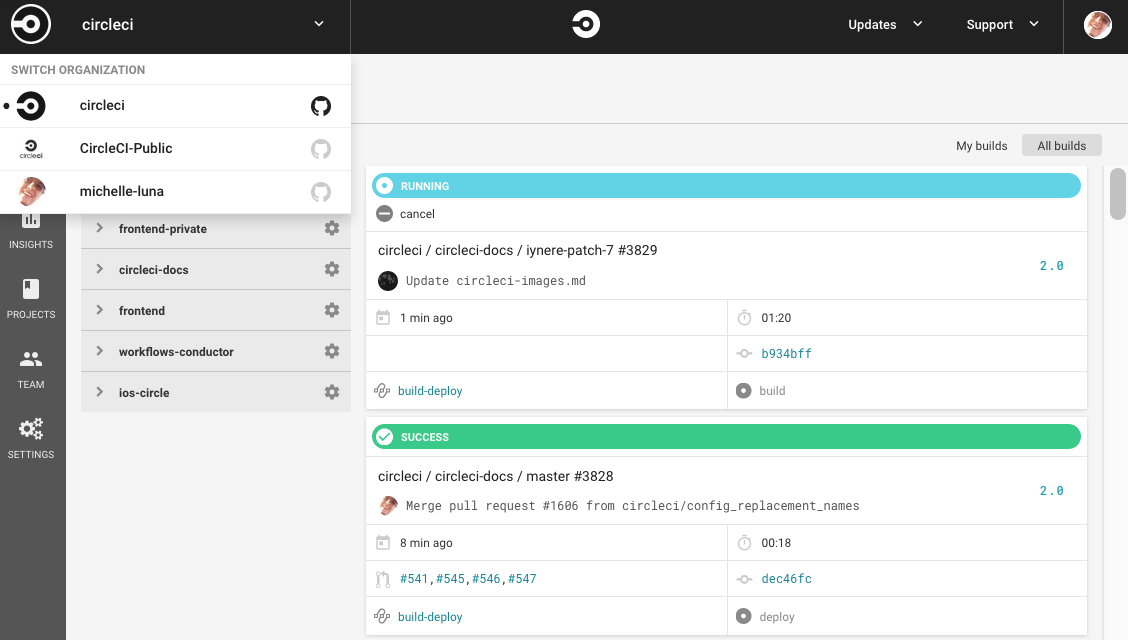
CircleCI (CI)
version: 2
jobs:
build:
docker:
- image: circleci/node:10
steps:
- checkout
- run: npm install
- run: npm run build
- store_artifacts:
path: dist
Cypress
npm install cypress --save-devnpm run cypress:openCypress

Cucumber
github.com/TheBrainFamily/cypress-cucumber-preprocessor
npm install --save-dev cypress-cucumber-preprocessorCucumber
// cypress/plugins/index.js
const cucumber = require('cypress-cucumber-preprocessor').default
module.exports = (on, config) => {
on('file:preprocessor', cucumber())
}// cypress.json
{
"testFiles": "**/*.feature"
}Cucumber
// cypress/integration/Google.feature
Feature: The Facebook
I want to open a social network page
@focus
Scenario: Opening a social network page
Given I open Google page
Then I see "google" in the title// cypress/integration/navigation.js
import { Given } from "cypress-cucumber-preprocessor/steps";
Given('I open {string}', (url) => {
cy.visit(url)
})Firebase Hosting
- 1. Login into Firebase Console
- 2. Create a project
- 3. Add web app and follow instructions
- 4. Perform deployment manually
- 5. Deploy via CircleCI (don't forget to add your envarionment variable token to circle)